NBN FTTC Nintendo Switch Splatoon 2 unable to find other online players on Aussie Broadband
After finally getting setup on the NBN FTTC, which was otherwise working great with much improved download and upload speeds, my wife immediately starting having problems playing her favourite Nintendo Switch game, Splatoon 2.
The Switch itself would still be connected to the internet, as reported by the Switch's own internet test tool, but the problem would be that the game would never find any players and report back saying there were problems with NAT traversal.
Figuring this to simply be a port forwarding failure, I tried putting the switch into my router's DMZ zone, however this did not seem to help the issue at all.
After a quick google search I found the following helpful post on reddit by user loopyluke which described what seemed to be my exact situation. It also notes that Super Smash Bros. Ultimate and other games are likely to have issues in this situation I found myself in.
As this user posted, their issue stemmed from their ISP using Carrier-grade NAT (CGNAT, also known as large-scale NAT). Another quick search confirmed that my NBN provider, Aussie Broadband also uses CG-NAT with their NBN services. Aussie Broadband's support page simply states that if you have an issue (e.g. being unable to play peer to peer games) then you can phone to have CG-NAT disabled on your service.
Prior to CG-NAT being disabled by Aussie Broadband, the switch was reporting NAT Type C. A tracert command to google's dns servers, 8.8.8.8 reported the following where you can see the multiple jumps it took to get through my ISP to the Google DNS:
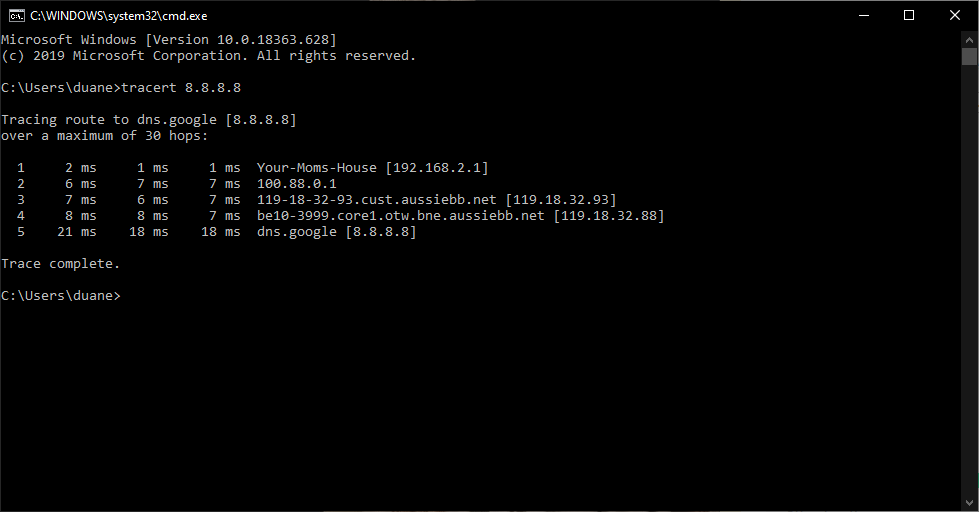
After a quick call to Aussie Broadband's technical support, within 20 minutes my NBN Connection Device restarted itself and the setting was applied successfully.
After CG-NAT being disabled by Aussie Broadband, the switch was reporting NAT Type A (when in router DMZ zone) or Type B (when no DMZ or port forwarding was setup). Additionally, a re-run of the tracert command to google's dns servers, 8.8.8.8 shows a change where there is now only one jump from my router, to my ISP and onto the destination google DNS:
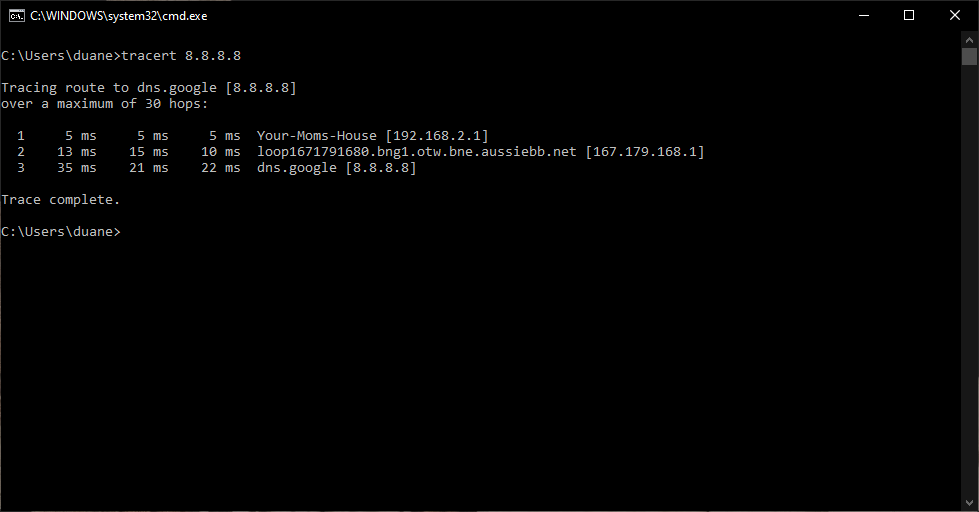
All in all, it was a relatively easy and quick fix to apply once I had known what the issue was and got my ISP to change the setting on their end. Hope this helps anyone who may find themselves having the same issues.