Speed Up WinSCP downloads for SFTP and SCP connections
On your login screen, select your SFTP or SCP connection then click 'Edit', then click 'Advanced...':
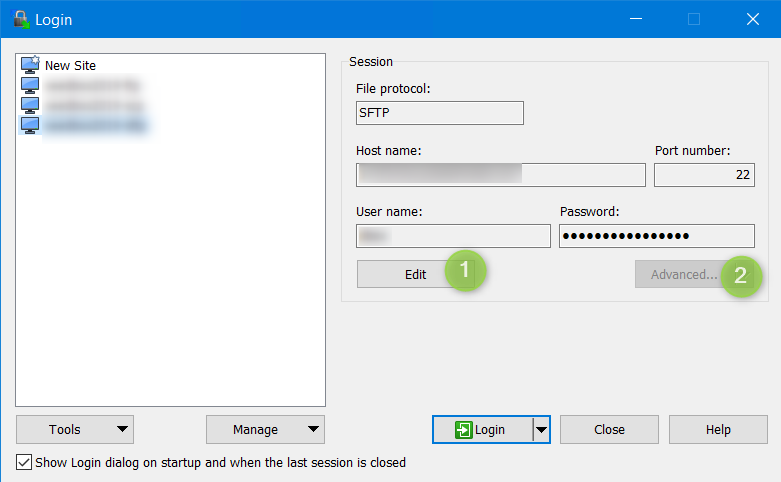
Select 'Connection' in the list and try disabling 'Optimize connection buffer size':
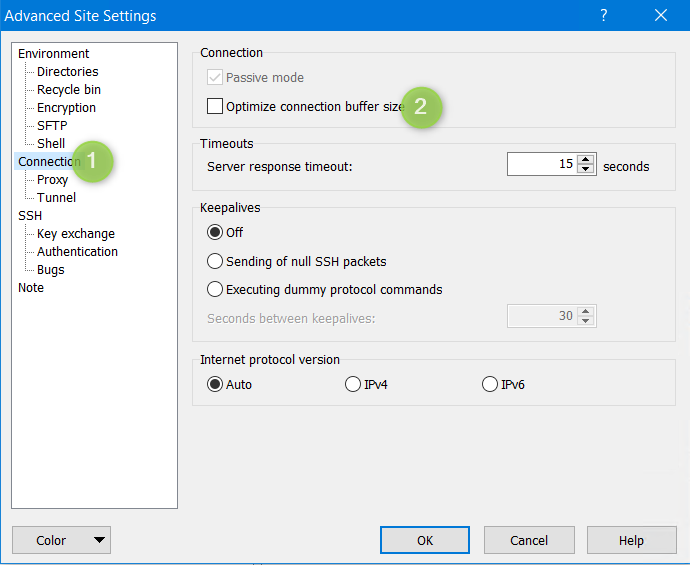
In my case this increase speeds from ~10kbs up to ~2.5 mbps.
Hope this helps,
Duane